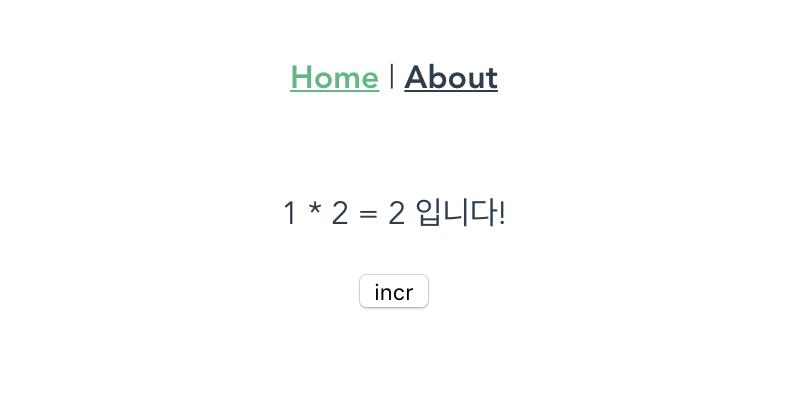VueJS에서 Typescript로 개발하기 이번에는 좀 다른 이야기를 해볼까 합니다.
아래 코드를 봅시다.
1 2 3 4 5 6 7 8 9 10 11 12 13 14 15 16 17 18 19 20 21 22 23 24 25 26 27 28 29 30 31 32 33 34 <template> <div class="home"> <p>{{count}} * 2 = {{doubledCount | answer}}</p> <button @click="incr(1)">incr</button> </div> </template> <script lang="ts"> import { Component, Vue, Watch } from 'vue-property-decorator'; import { mapState, mapActions } from 'vuex'; @Component({ computed: { ...mapState('CountStore', { count: 'count', }), }, methods: { ...mapActions('CountStore', { incr: 'incr', }), }, filters: { answer: (n: number) => `${n} 입니다!`, }, }) export default class Home extends Vue { private count!: number; private incr!: (delta: number) => void; } </script>
물론, 지난 포스트에 올렸던 코드는 vuex-class의 도움을 받아 vuex와 컴포넌트를 연결할 때 사용하는 조금은 장황한 mapState, mapActions 대신 데코레이터로 코드를 바꿀 수 있었습니다.
1 2 3 4 5 6 7 8 9 10 11 12 13 14 15 16 17 18 19 20 21 22 23 24 25 26 27 28 29 30 31 <template> <div class="home"> <p>{{count}} * 2 = {{doubledCount}}</p> <button @click="incr(1)">incr</button> </div> </template> <script lang="ts"> import { Component, Vue, Watch } from 'vue-property-decorator'; import { namespace, State, Action, Getter } from 'vuex-class'; const CountStoreModule = namespace('CountStore'); @Component({ filters: { answer: (n: number) => `${n} 입니다!`, }, }) export default class Home extends Vue { @CountStoreModule.State('count') private count!: number; @CountStoreModule.Getter('doubledCount') private doubledCount!: number; @CountStoreModule.Action('incr') private incr!: (delta: number) => void; } </script>
그러나 여전히 마음에 안드는 부분이 있습니다. filters 부분인데요 얘네들도 결국엔 function 들인데 클래스 안쪽에서 정의할 수는 없을까? 하는 생각이 들었습니다.vue공식페이지 에서 참조하시기 바랍니다.)
물론 이를 해결해주는 라이브러리가 당연히 있습니다.vue-ts-decorate 라는 녀석인데요, 사용하려고 고려해 보았으나, last publish가 2년 전입니다. 시시각각 변하는 frontend 생태계에서 마지막 업데이트가 2년전이라면 죽은 프로젝트라고 보아도 될 것 같다는 판단이네요.
vue-ts-decorate 말고는 @Filter 데코레이터를 지원하는 라이브러리는 없는것 처럼 보입니다. (혹시 알고계신 분 있으시면 제보좀 부탁드립니다.)
그래서 더이상 검색은 포기하고, 직접 만들기로 합니다.
/src 폴더에 utils 폴더라는 폴더를 만들고, Decorators.ts 라는 이름의 파일을 생성 합니다.
그리고 아래 내용을 붙여넣습니다.
1 2 3 4 5 6 7 8 9 10 import Vue from 'vue'; type VueClass<V> = (new (...args: any[]) => V & Vue) & typeof Vue; export function Filter(): any { return (target: Vue, propertyKey: string, descriptor: PropertyDescriptor): any => { const Ctor = target.constructor as VueClass<Vue>; Ctor.filter(propertyKey, descriptor.value); }; }
별로 길지 않은 간단한 코드지만, 이 코드를 추가하면 이제 @Filter 데코레이터를 통해 필터를 정의할 수 있게 됩니다.
자, 이제 Filter 데코레이터를 정의 했으니, 기존 코드를 수정해 @Component 데코레이터 안에 (클래스 밖에) 정의되어 있던 Filters를 클래스 내부로 옮겨봅시다.
1 2 3 4 5 6 7 8 9 10 11 12 13 14 15 16 17 18 19 20 21 22 23 24 25 26 27 28 29 30 31 32 33 <template> <div class="home"> <p>{{count}} * 2 = {{doubledCount | answer}}</p> <button @click="incr(1)">incr</button> </div> </template> <script lang="ts"> import { Component, Vue, Watch } from 'vue-property-decorator'; import { namespace, State, Action, Getter } from 'vuex-class'; import { Filter } from '@/utils/Decorators'; const CountStoreModule = namespace('CountStore'); @Component export default class Home extends Vue { @CountStoreModule.State('count') private count!: number; @CountStoreModule.Getter('doubledCount') private doubledCount!: number; @CountStoreModule.Action('incr') private incr!: (delta: number) => void; @Filter() private answer(n: number) { return `${n} 입니다!`; } } </script>
새로 정의한 Filter 데코레이터를 import 해주고, import { Filter } from '@/utils/Decorators'; 클래스 내부에 @Filter() 데코레이터와 함께 필터의 내용을 작성해 줍니다. (여기서 주의할 점은 필터는 순수함수로만 만들어져야 합니다. this 키워드를 통해 함수 외부의 변수는 사용할 수 없습니다.)
filter가 잘 작동하는 것을 확인할 수 있습니다.
Comment and share